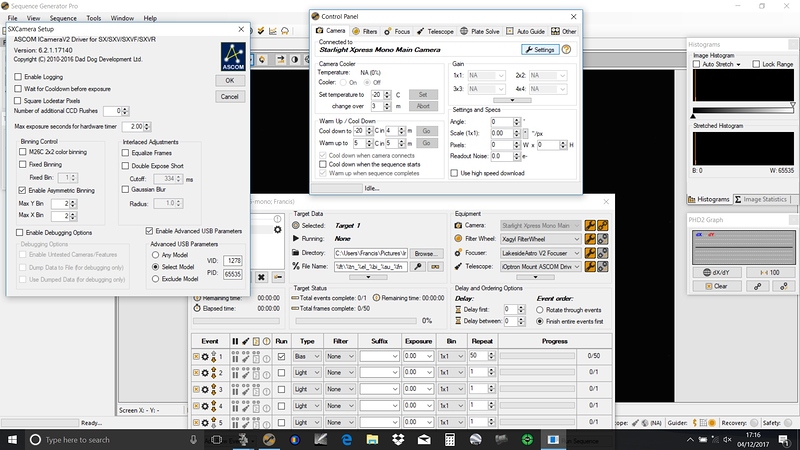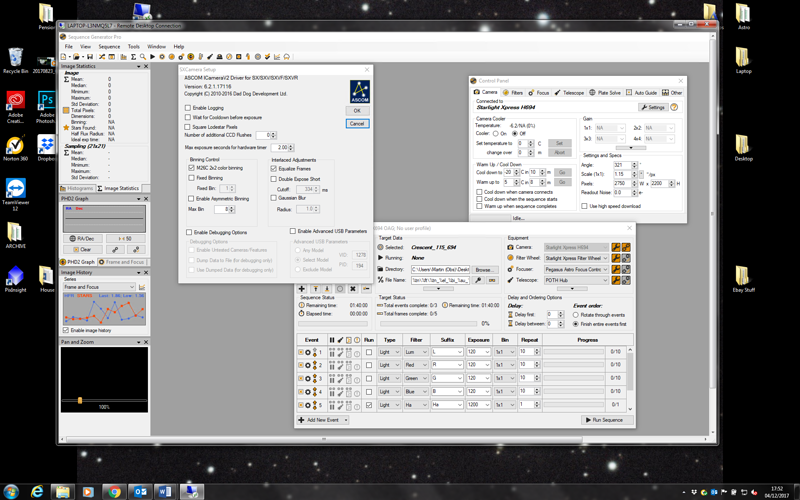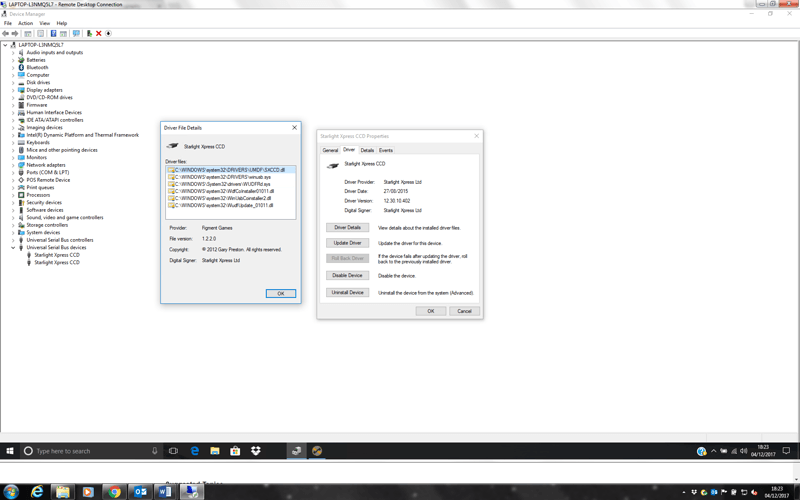Anyone using an SX Trius285 mono with SGPro? I’m having some problems with the camera not cooling and the control panel showing the ‘set’ and other buttons in the temperature panel greyed out. I’ve downloaded the sxascom driver from the sx website - all other functions seem OK. Francis
With the camera selected and connected (in Sequencer), press Cooler On button in Control Panel, Camera tab. That should then enable the greyed out Set button. This process works with my Trius 694 mono.
Thanks Buggs. I’m still greyed out. Are you using the sxascom driver from the sx site (Dad Dog Developments) and selecting the unlisted camera option when installing?
I’ve attached a screen grab showing my camera driver settings, the control panel and a sequence screen. Can you see any obvious errors on my part with this…?
Francis
Francis,
I will have to go and power up the obs and have a look see. I’ll get back to you.
OK. Here’s my screenshot
As soon as I connect to the camera the Cooler Off button becomes active (Black) and I can then switch it on or play with the other cooler settings. I notice your Off button is greyed out even though the camera is connected. I also see that I have an earlier version of the driver (6.2.1.17116) though I doubt that is the problem. One thing I have noticed is that I have no access to the cooler buttons all the while the SXCamera Setup panel is active (even if it is minimised) so this needs to be closed. I launched SGP then connected to the camera, at which point the cooler off button became active. I then launched the camera setup panel after which the cooler off button was still black but I couldn’t control it until I closed the setup panel.
Francis, Looking at your screenshot again, it appears that your camera is not actually connected even though SGP says it is. You are showing no Temperature for example. Here is a screenshot of my windows drivers for the H694. What are yours showing?
I can’t remember what versions/models were offered in the drivers when I installed them (it was a while ago) but I seem to remember the H694 was one of the options listed. I also selected Loadstar and Ultrastar under the Guide camera options so on the camera dropdown in Sequencer I can see all three cameras listed - if this helps.
Buggs - My drivers list matches yours so no problems there. Still looking at your previous mail as although there are differences I’m still greyed out…
Is your camera actually connected? Do you get a picture on frame and focus?

Here’s one of my bias test frames…
fits header not showing temperature
Mmmm. Just connected as simulator - then all the indicators start changing on/off for the cooler remain greyed out but the cooler shows as being on and there’s a green temperature drop progress line at the bottom of the control panel. I’ve connected as an H9 camera (as delving into the camera manual its say the camera may be displayed/described as an H9 or SX9). But I’ve had to enable debugging options and check the enable untested cameras/features and select any model under the enable advanced usb parameters.
Still greyed out and the camera body gets physically quite warm to the touch
So the camera is connected. It could therefore be the wrong option in the ASCOM driver. Perhaps a re-install and try a different pick under the main camera heading, assuming 285 is not listed, during the install process. Failing that perhaps you should email Terry (tplatt@starlight.win-uk.net) who is the resident expert at SX.
Hi
Is this a 825 camera ???
Harry
Hi Harry - Yes it’s an SX Trius 825 mono
Francis
Hi
I doubt that’s the correct PID number for that camera !!
I will ask terry and get back to you
Harry
Hi
No reply from Terry yet , I mean I emailed him 5 mins ago 
I found this so try 0189 and see if that works
Harry
Thanks Harry - that did the trick. Cooler etc all appear to be functioning now. I’ve just emailed Terry too so I’d better send him another to cancel the last one (he loves getting emails!)
Clear skies
Francis