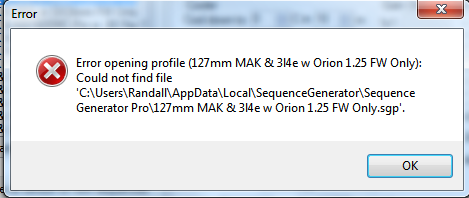I’ve been updating my Equipment Profile in the latest NON beta version of SGP Pro. I have been trying to delete some line items. Items that I selected for deletion, re-appear on the list again when I go to re-open SGP. It tells me the file doesn’t exist but it’s still there in name. So, I went into the actual directory in: User Name\Local…Sequence Generator Pro and removed the items I wanted deleted and they are gone, but these deleted items still show up in SGP when I look at the Equipment Profile. When I click on the deleted item, I get the message pop-up shown below. Any ideas…? Is the Equipment Profile File also in another folder on disc? Thanks in advance.
Using Windows 7 64 bit OS