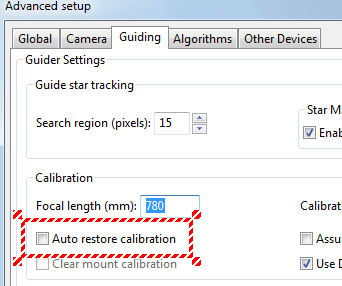I set up the “Auto Restore Calibration”, and ran on a star as close to Meridian and Celestial Equator as I couid manage. I then slewed to the opposite side of the Meridian to a target I wished to take one frame on. PHD2 calibrated fine, and started tracking.
My guide scope focus was worked on last week, and seems to be ok.
I also ran the “Guiding Assistant” for quite some time. I don’t know if it takes into account the mechanical errors of my mount, but I wanted to allow it to do so, if it does. I ran things for about 10 minutes. Two items to the right of this Assistant mentioned changing figures to 10, which I clicked “OK” on. It also told me I was 15 seconds off on my polar alignment, and recommended I fine tune things. I have tried several times to get things better, but my Celestron CGEM DX isn’t the smoothest thing to adjust. But I will give it a go again.
I hadn’t reaccomplished the balance of my mount with the addition of the new equipment, so tracking probably suffered because it really was severely out of balance.I accomplished the rebalancing after I shut down everything, and it seems to be nice and smooth now.
As for how PHD2 guiding did after my calibration, and test with SGP, I think it is working, but the way SGP works is still confusing me. I am guessing that the long wait I had was because the camera was in the process of cooling, and hadn’t finished. I got one frame, which showed star elongation, but I am attributing that to the severe imbalance of my mount with the added equipment. I think you call it backlash.
Tomorrow or whenever I get the chance, I need to do a visual star alignment to get my mount back to where it was before my balancing act. Then I will redo my polar alignment, redo the calibration step at meridian/equator, and finally run guiding assistant again to see if things have improved.
I also found out that the software (that came on a disc) that runs my new Atik EFW2 camera is apparently not able to properly control the wheel, so I have downloaded a package from Atik that is supposed to have the new drivers. I will install them tomorrow.
I also downloaded the newest version of PHD2 guiding, but that presents a problem when it comes to my auto guider camera. It will entail me having to reinstall PHD2, and the SSAG software because, according to the instructions, any time you change the PHD2 version, you need to do that.
I will have to again look at my Equipment Profiles to ensure they are correct/complete, and then make a Sequence with the object I wish to photograph, along with adding the appropriate Equipment Profile.
I think that once all the above is done, I will be ready to try again. Will let you know how things work. I just need lots of practice with all the various software and equipment, and I think something will eventually start clicking. Caley Ann